Proton Pass is a program that allows you to store, share and manage your passwords and other sensitive information directly from Windows. As its name suggests, the app is part of the Proton AG software family and carries the Proton AG seal of quality, and the extra guarantees that come with it, which is very important when it comes to security and privacy apps.
Get logged in in no time
You'll need a Proton user account to use Proton Pass. The registration process is very fast: Just enter an email address, verify the account, and set a secure password. After this process, which should take no more than a minute, you can log into the app and start managing all your passwords and private information.
Tutorial integrated into the app
One of the advantages of Proton Pass is that you will see an interactive tutorial when you open the app for the first time that explains how to carry out some of the most common actions. This way, you can learn how to add new entries to your virtual safes, how to generate new secure passwords, and how to change the app interface, all in less than five minutes. By default, the app uses the dark theme, but you can use the light theme if you prefer.
Import and export your passwords
With Proton Pass you can easily migrate all your private information, regardless of the previous service you were using to manage your passwords. The program supports CSV, JSON, ZIP, 1PUX, 1PIF, TXT and XML files. This means that no matter if your passwords were previously saved in Firefox, Chrome, Edge, KeePass or Roboform, you can import all your information in seconds. Exporting your information, of course, is just as easy: you can export all your passwords in PGP, ZIP or CSV format.
Powerful password generator
As with any good password manager, Proton Pass allows you to generate secure passwords quickly and comfortably. You can choose the exact number of characters you want to use (a minimum of 4 and a maximum of 64), choose whether you want special characters, numbers or upper and lower case letters. Once you have generated the password, you can easily save it and share it if you need to.
An outstanding password manager
Download Proton Pass if you are looking for a powerful and secure password management tool. Thanks to its cross-platform nature, you can also easily synchronize all the passwords and private information from Windows with the app for Android devices. This way, all your information can be accessible at all times, even when you are not in front of your PC.


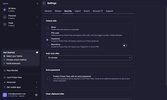






















Comments
There are no opinions about Proton Pass yet. Be the first! Comment